Adding Atlantic Health Solutions as an Admin to your Social Media Pages
How to Add Atlantic To Your Facebook Business Page:
Log into your Facebook page (use the username and password associated with your business page)
Go to the Business Manager Page (i.e. if you login using your personal Facebook and then go to the business page, make sure you switched into the business page).
- Click Settings at the top of your Page.
- Click Page Roles in the left column.
- Type a name or email in the box: smcfarland@atlantic-hs.com
- Click Editor to select a page role, choose Administrator from the dropdown menu.
- Click Save and enter your password to confirm.
- Click Okay.
- Atlantic should appear in the Admin section.
- Atlantic will get a notification and invitation to your page so we can begin helping to manage your Facebook page.
FUN FACT: Twitter doesn't require any sort of Admin rights. Just email your login credentials (username and password) to smcfarland@atlantic-hs.com and we'll be able to add your account to our social media scheduling/reporting dashboard.
How to Add Atlantic To Your Google+ Business Page:
Log into your Google Account.
Go to your Google+ Business Page.
- Click the profile picture icon on the top right.
- Click Manager Account.
- Under Users, click Manager Permissions.
- Click the people icon silhouette on the top right.
- Add the email address, smcfarland@atlantic-hs.com
- Choose a role: Use the drop down arrow to select Manager.
- Click Invite.
- Atlantic will then get a notification and invitation to your page so we can begin helping to grow your social media!